This year has been full of challenges, but luckily there are many resources to help students and educators through it. We have compiled a list of 13 sites and smartphone applications that can help with organizing, editing, and studying.
Forest
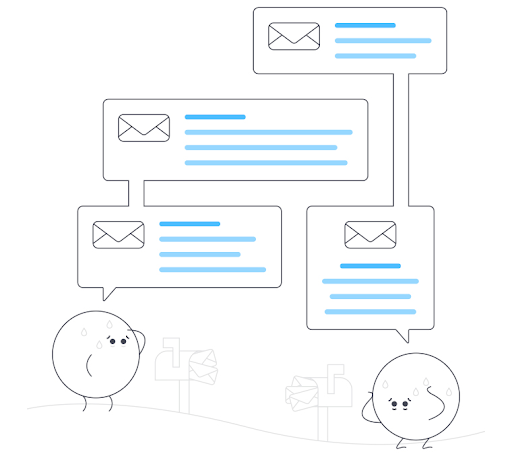
Having trouble focusing? Forest helps you stay off your phone while doing schoolwork. When you set a designated amount of time, the app plants a tree to help you stay on task. If you exit the app to go on social media or play a mobile game before the designated time is reached, the tree will die. While there are no real-life repercussions for that tree’s demise, it is still effective in guilt-tripping the user into concentrating on their work. Plus, the virtual coins earned in-app go towards planting trees in real life! You can download it here: www.forestapp.cc/
Any.do
Any.do is an app that helps people stay organized, in or out of school. Sometimes, to get started on a project, it really helps to see all of your tasks organized in a big to-do list. This app allows tasks to be sorted by priority, organized into smaller subgroups, and shared with others. The sharing feature can be particularly useful in a group project. It includes a calendar that can display scheduled reminders as well. This app can be downloaded at www.any.do/.
Calendly
If you ever have trouble scheduling a meeting time for a group project, Calendy is the app for you. It offers a free plan that allows you to compare the gaps in your schedule with the rest of your group easily, without the back and forth emails or text messages. Organizing a time for a Zoom meeting has never been easier! This site is found at calendly.com/.
Kanban Flow

Similarly to Any.do, Kanban Flow helps users create to-do lists and visualize tasks. The difference is that Kanban Flow is much more group-oriented. The multi-user oriented to-do lists help greatly with keeping your group on schedule and productive. Kanban flow also allows you to limit the number of tasks you have in progress to help prevent burnout or procrastinating on assignments. Tasks can also be sorted into subtasks, allowing everyone in the group to closely track the progress made. This can be accessed through the app or site and is found here: kanbanflow.com/.
Hemingway Editor
If you ever need an editor in a crunch, Hemingway Editor is the site or you. This site grades your writing for readability and shows how you can improve it. Among other features, it displays the amount of time it takes to read the inputted text, which can be useful when giving a presentation or speech. Hemingway Editor also suggests simpler words or phrases in the place of more complex ones for ease of readability. It also displays the amount of adverbs and phrases in the passive voice inputted. You can try it here: www.hemingwayapp.com/.
Quizlet
Quizlet is a site made up of user-made flashcards on almost any topic. You can create your own flashcards or browse their selection for any you find useful. Quizlet allows users to create folders of related flashcards, so if you’re studying for a unit test, the feature can come in handy. Teachers can also create classes with flashcard sets that they want to share with the class. This makes it easy to share study resources and materials. Within sets, there are different ways to learn. You can study with classic flashcards, write them out, test for spelling accuracy, and take a test. If you’re looking for a more fun-based approach, there are two minigames you can use to study! The first is a simple matching game where you drag topics onto their definitions. The other is an asteroid game where you must type in the term or definition before an asteroid with the corresponding term hits a planet. Quizlet has both an app and a site, which can be found here: quizlet.com/.
GoConqr
If you are a visual learner, GoConqr can help you. It provides many tools, such as mind maps, flash cards, slides, notes, flowcharts, and quizzes for a multitude of classes. It boasts a library of 25 million learning resources created by over 8 million users. GoConqr also allows users to create private study groups to share materials within. You can also join a public group to share topics and engage with other students and educators. You can access GoConqr at www.goconqr.com/.
Evernote

Evernote is an organizational app that allows you to take notes, make lists, and create reminders. The app allows you to type notes, add attachments, clip web pages, or record memos, all in one place. All of your notes can be organized by tags, and searched for based on content. It also allows the user to scan in documents or handwritten notes. You can download the app here: evernote.com/.
Offtime
Do you have a difficult time preventing procrastination? Offtime tracks usage of your phone and apps so you can see just how long you spend procrastinating throughout the day. It also allows you to block incoming calls, texts and notifications for set periods of time to prevent needless distraction, and can restrict you from accessing certain apps to distract yourself. The app is accessible through offtime.app/.
OverDrive
This app allows users to access millions of books– and all you need is a library card! The app includes free ebooks, audiobooks, and magazines, all accessible from a free app. Some of the notable authors in their collection include Emily Brontë, William Shakespeare, Jane Austen, and Ernest Hemmingway. Not only can this help find resources for your AP Lit class, but you can also accomplish some reading in your free time! You can download the app here: www.overdrive.com/.
Photomath
Stumped on your algebra homework? Photomath allows users to snap a picture of any math problem and provides step-by-step instructions on how to solve it. The instructions are easy to read and help you understand the process. Some problems even have multiple methods to solving a problem, so you’re free to pick the method most comprehensible to you. The app also has a calculator and graphing function for ease of access. The app is accessible here: www.overdrive.com/.
Desmos
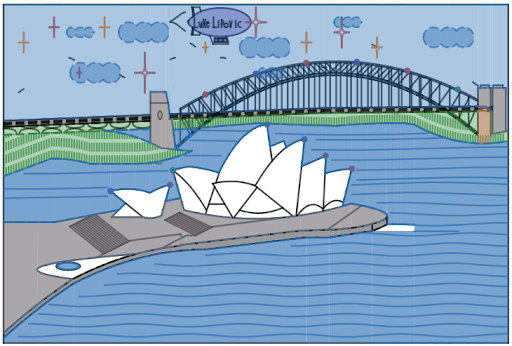
Like Photomath, Desmos offers a calculator and graphing utility. Unlike Photomath, Desmos doesn’t provide all of the solutions to your math problems, so you might want to use it if you don’t want to succumb to the temptation of the answers at your fingertips. In addition, Desmos also offers a matrix calculator, a geometry tool, and test practice. Teachers can also utilize it in the classroom through fun and interactive activities. Desmos’ graphing calculator is truly a thing of beauty. Not only can you graph those pesky trig functions, but you can also create art by limiting your functions. There are countless examples on their website, so be sure to check them out! There is both a site and an app, and you can find them at www.desmos.com/.
Todoist
Todoist is an organizational app that helps you prioritize and categorize your to-do list. There is a feature that allows you to earn karma and streaks for completed tasks, so if your productivity is reward-based, this is the app for you! Todoist can also be synched with your Google Calendar and you can share your tasks with others. Plus you can look back and see where you are spending the most of your time! More information on Todoist can be found at todoist.com/.
We hope that these apps and sites help you stay on track for this school year!